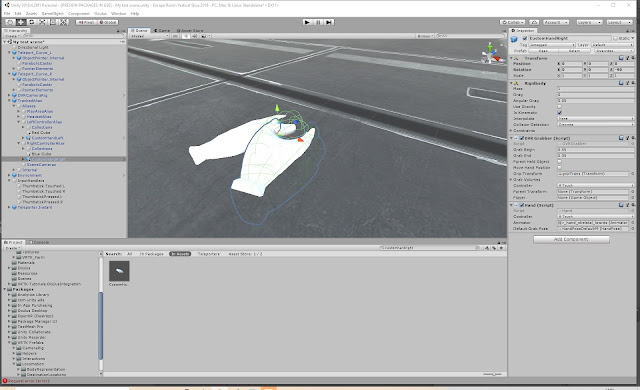Storyboarding and semi-structured interview sound tracks
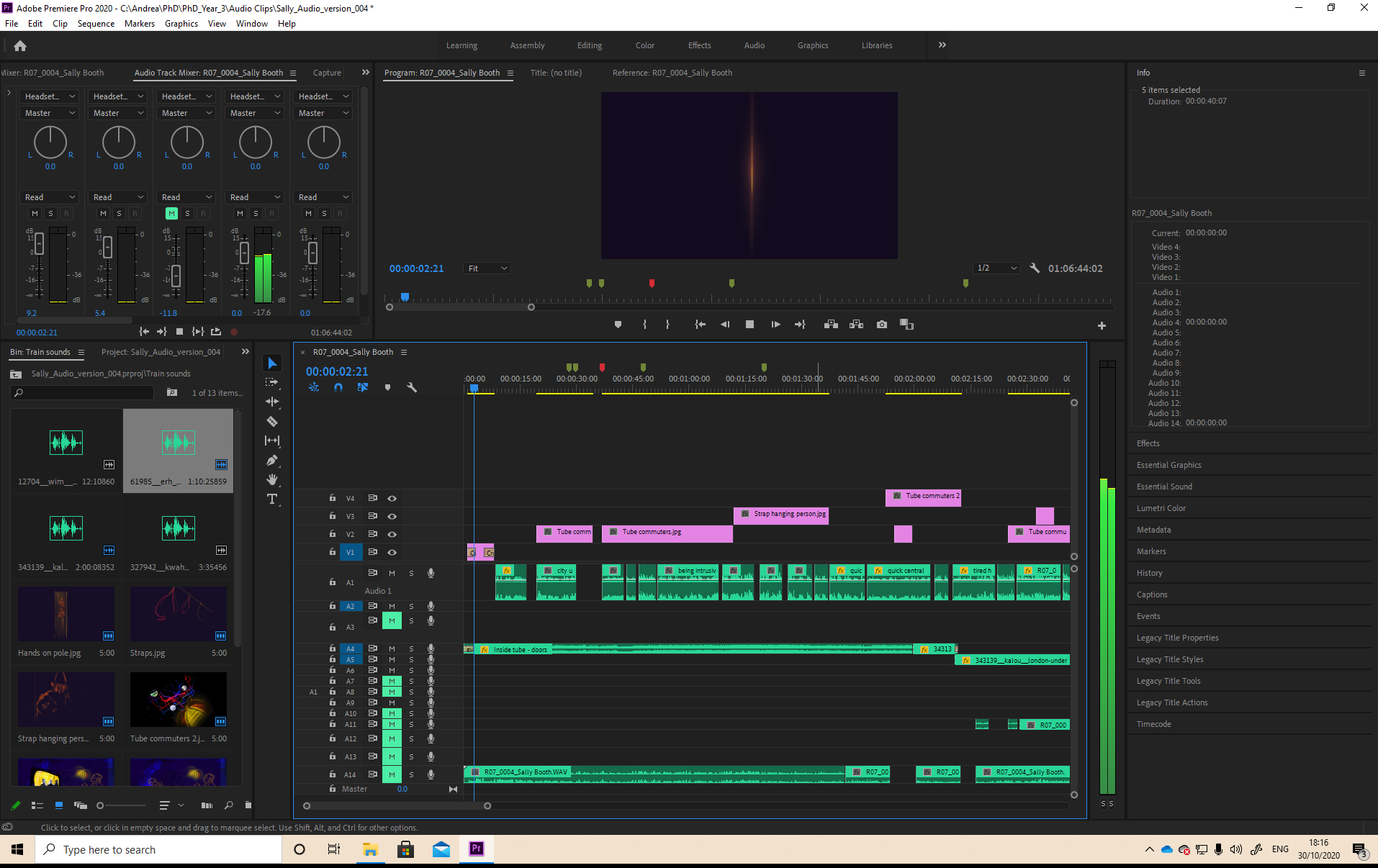
A breakthrough this week with storyboarding and the idea for narrative. I realised that, as the participants voiceovers were to form part of the experience, I could push this further and edit the semi-structured interviews to create a storyline narrative. Starting with Sally's world, I've edited her interview in Premiere pro and added in soundtracks of the London Underground in the background.