Complete Researcher: Specialist Librarian Appointment
The Complete Researcher Launchpad OPD training suggested that we book an appointment with the librarian at the university, to ensure that we were making the most of the resources and databases available. This was also recommended in Chris Hart's 'Doing a Literature Review' book too.
I met with Iain Gillespie and had a full tour of the online Library and Learning Centre portal, the databases, plus a tour of the physical library at DJCAD.
Notes:
I met with Iain Gillespie and had a full tour of the online Library and Learning Centre portal, the databases, plus a tour of the physical library at DJCAD.
Notes:
- LLC portal > sign in > save searches or save enquiry > set up notifications to ensure I am up to date with recent publications etc
- To delete articles, searched items > unpin
- Use general search bar for journals, articles and keywords. Can also select the drop down menu at the end of the general search bar.
- 'I' selects the category when Inter Library loan can be found
- Use the large X inbetween the two arrows to exit
- For Endnote > save article to folder or pin to 'big pin' or 'export to Endnote'
- Ask the library is available 24/7. An American outsource department respond during the small hours and in Iain Gillespie's words.... "Debbie from Dallas will say 'aye'" hahaha
- Resources> Key area > subject guides > art and media. I can then select Video Image, Reference, Websites, Art Bibliographies. Edit search in left hand column to select 'source type', 'date range' etc then update.
- Art Bibliographies Modern: Resources >Subject Guides> Art and Media> Art Bibliographies Modern...I have a 'change databases' option and can search, say, 'animation AND blindness' and get 31 results. If I then search 'animation AND (blindness OR "visual impairment") I get 33 results
- BOB - Box of Broadcasts. Add items to playlist. I can edit clips https://learningonscreen.ac.uk/ondemand/
- Google Scholar - set up settings> bibliography manager>import to Endnote. Can use the same search techniques as outlined below.
- For info on 'off campus access to databases' select LLC > Resources>Subject Guides>By Type>General Purpose>Off Campus>Literature Searching
Search techniques...
Images below kindly provided by Iain Gillespie.
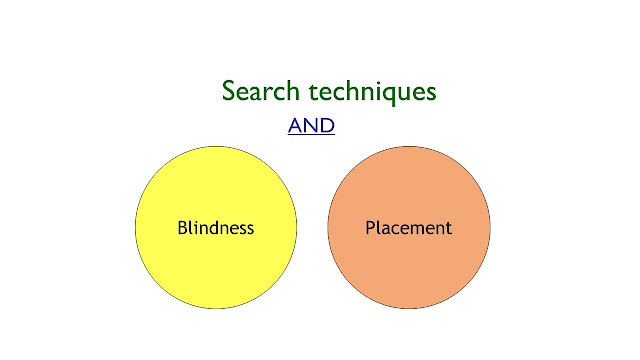












Comments
Post a Comment