Ambient Lighting in Unity
Verbatim extracts from https://learn.unity.com/tutorial/introduction-to-lighting-and-rendering#5c7f8528edbc2a002053b530
Ambient Lighting
An important contributor to the overall look and brightness
of a scene is ‘ambient lighting’. This can be thought of as a global light
source affecting objects in the scene from every direction.
Ambient light can be useful in a number of cases, depending
upon your chosen art style. An example would be bright, cartoon-style rendering
where dark shadows may be undesirable or where lighting is perhaps hand-painted
into textures. Ambient light can also be useful if you need to increase the
overall brightness of a scene without adjusting individual lights.
Without using one of Unity’s precomputed lighting solutions,
ambient light will not be occluded and therefore will not be physically
accurate. However if either Baked GI or Precomputed Realtime GI are enabled in
your scene then this ‘skylight’ will be blocked by objects in your scene -
giving a more realistic result.
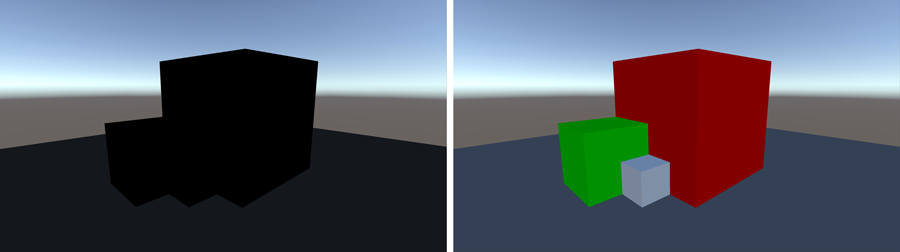
The same scene with no light whatsoever (Left) and with only Ambient Light (Right). Notice how the visible Skybox does not change when changes are made to the Ambient Intensity.

Now using Precomputed Realtime GI by marking the objects as
static. Notice how light is now occluded in areas of contact between surfaces.
A significant advantage of using ambient light is that it is
cheap to render and so particularly useful for mobile applications where
perhaps it is desirable to minimize the number of lights in your scene.
Ambient Lighting can be controlled in the Lighting window
from the ‘Environment Lighting’ section (Lighting>Scene>Ambient Source).
The default value is for the ‘Ambient Source’ property to be
set to ‘Skybox’. The Skybox in this case is the default procedural Skybox that
- with default settings - contributes a blue tint to the Ambient Lighting of
the scene. The other options for the ‘Ambient Source’ include a solid color, or
a ‘Gradient’ which is a simple color ramp applied over the hemisphere.
Note that changing the color of the ambient source does not
affect the visible Skybox, instead it only affects the color of lighting within
the scene.



Comments
Post a Comment