Quill animation in Unity
https://github.com/kanzwataru/UnityQuillFBXAnim#quillanimcomponent
https://www.youtube.com/watch?v=0R6GrWZ5kEY&list=PLR6NkeqscAx2exR5o6eTUmXmh2FbxxOdO&index=4
UnityQuillFBXAnim
Using Quill FBX animations in a seamless way with Unity
There are two scripts included:
QuillAnimComponent
Just drag and drop it onto a Quill FBX scene and press Play.
It just works and loops infinitely. Enable/disable the component to play/pause.
The simplest one to use for simple situations. Useful for using Unity as a
renderer.
QuillAnimNode
This is for using Animator state-machines It is mostly aimed
at those who use Unity for creating games with Quill assets. Simply add it onto
a state inside the Animator, drag-and-drop the desired animation into the slot,
and set up your transitions. (make sure to turn off exit time and transition
time since there is no blending) It will automatically spawn the animation mesh
when playing the game.
If you want to have a visual for seeing the character in the
editor, you can attach any one of its animations to the GameObject that
contains the Animator, and set its tag to EditorOnly. It will be deleted
automatically by QuillAnimNode (and Unity will automatically exclude it from
builds, so there is no performance penalty).
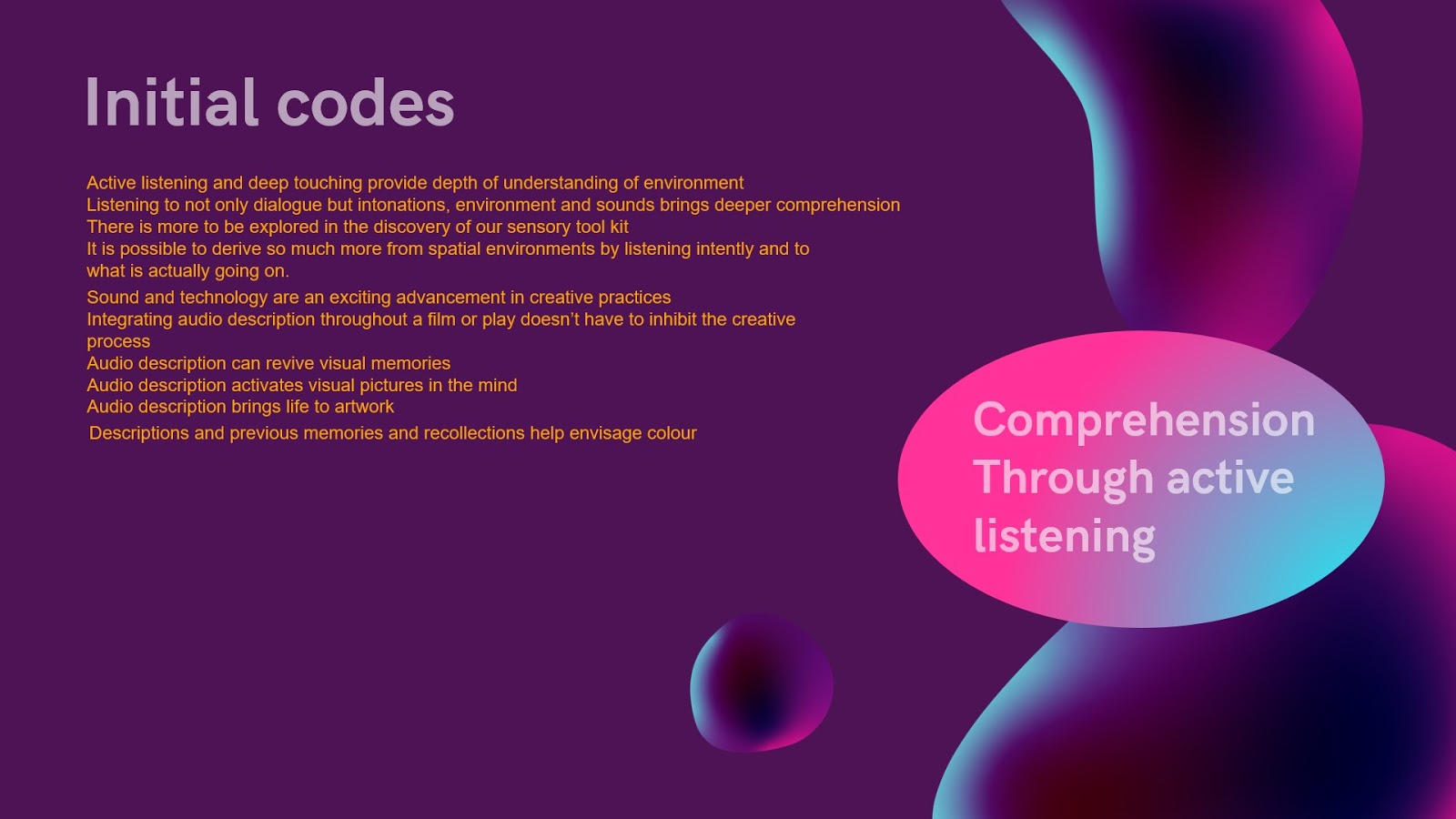

Comments
Post a Comment